STEP BY STEP GUIDE
SMART SIM Registration Online Link, Complete Guide

Process of SMART SIM Registration Online
Once you click on the link we’ve provided above, you will be landed on the page that looks something like that for SIM registration smart,You can also learn how to call from TNT to landline once your SIM is activated.
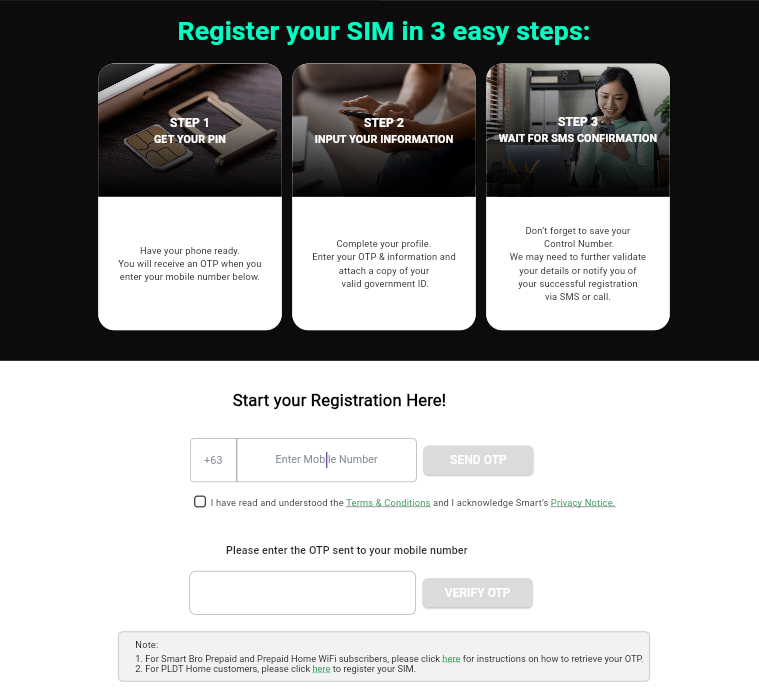
Follow the below-given guide to get through the process easily:
Steps to Follow
Step 1: Enter your mobile number
After that, you will receive OTP (One Time Password) on your mobile number.
Step 2: Enter the OTP
Once you receive the OTP, just enter it into the space provided on the website to verify your number.
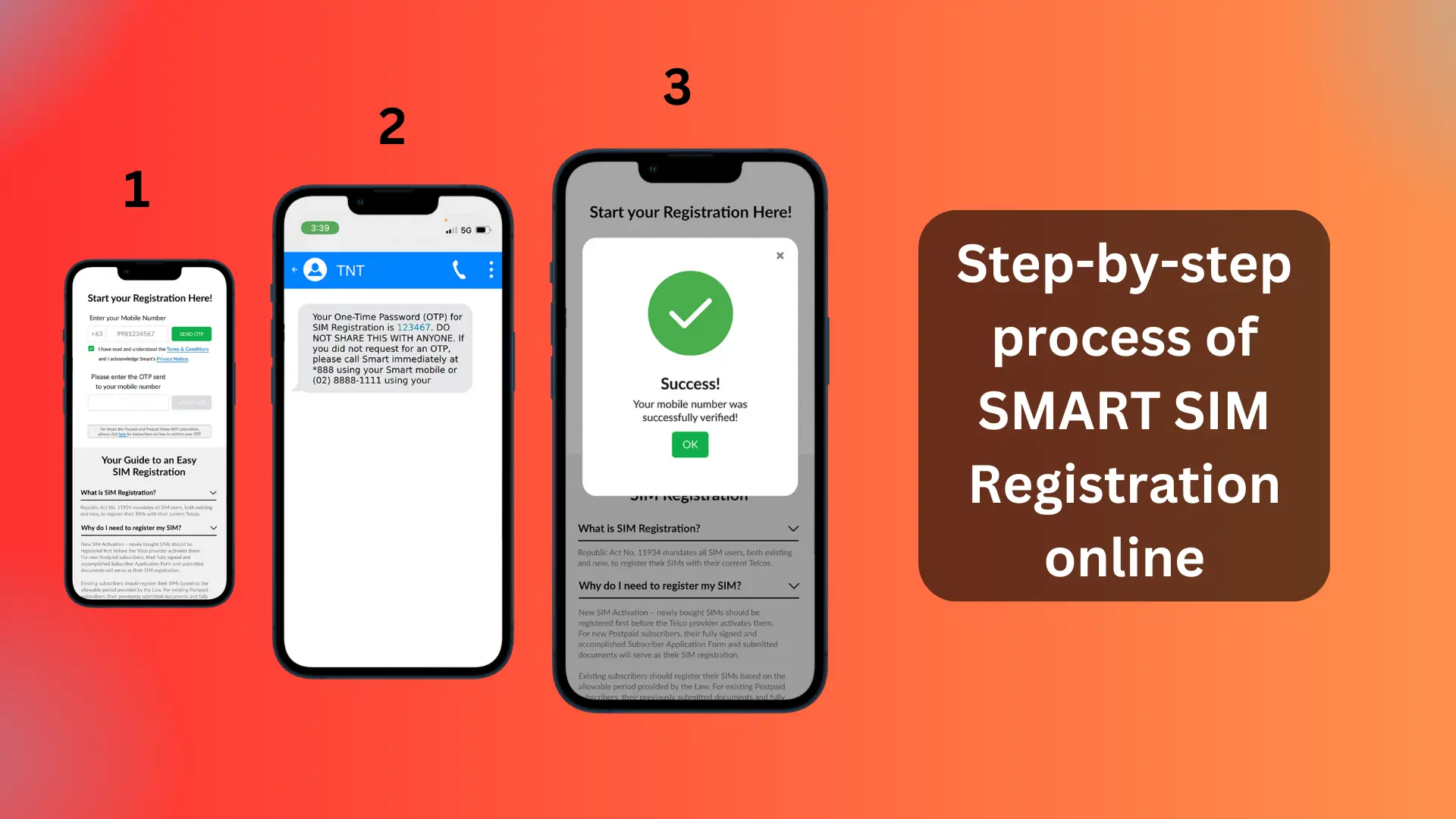
Step 3: Fill Out Personal Information
This step is crucial and should be done with full attention. You will be directed to the personal information section.
Here, you need to enter details such as your full name, birth date, and address. Make sure the information is real and accurate.
Step 4: Upload ID and Photo
You will now be required to upload a valid government-issued ID along with a recent photograph of yourself.
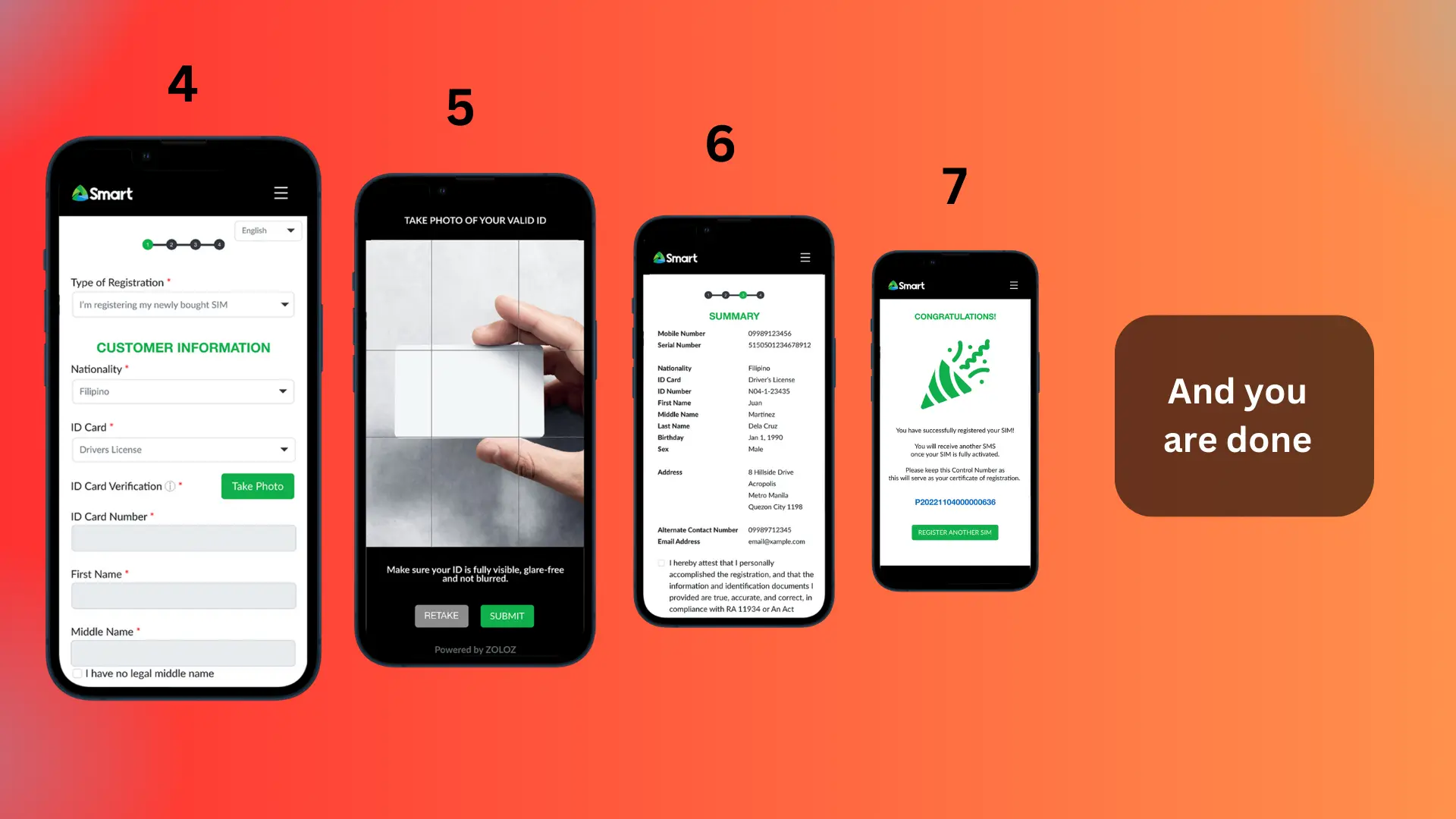
Step 5: Confirmation Message
After submitting everything, you’ll receive a confirmation message and a reference number. Save this number for any future verification.
How to check if your SMART SIM is registered or not?
Via Message
If you are unsure whether your SMART SIM is registered, simply dial *1202# and send it. You’ll receive a message shortly. If it says your number is not registered, follow the registration steps provided above.
Via SMART App
Download the SMART App from your mobile device’s app store. Log in using your mobile number. Next to your number, the app will display whether your SIM is registered or not.
Via SMART SIM Registration Portal
Visit smart.com.ph/simreg and follow the instructions to check your registration status through the official online portal.
Documents required for TNT SIM Registration
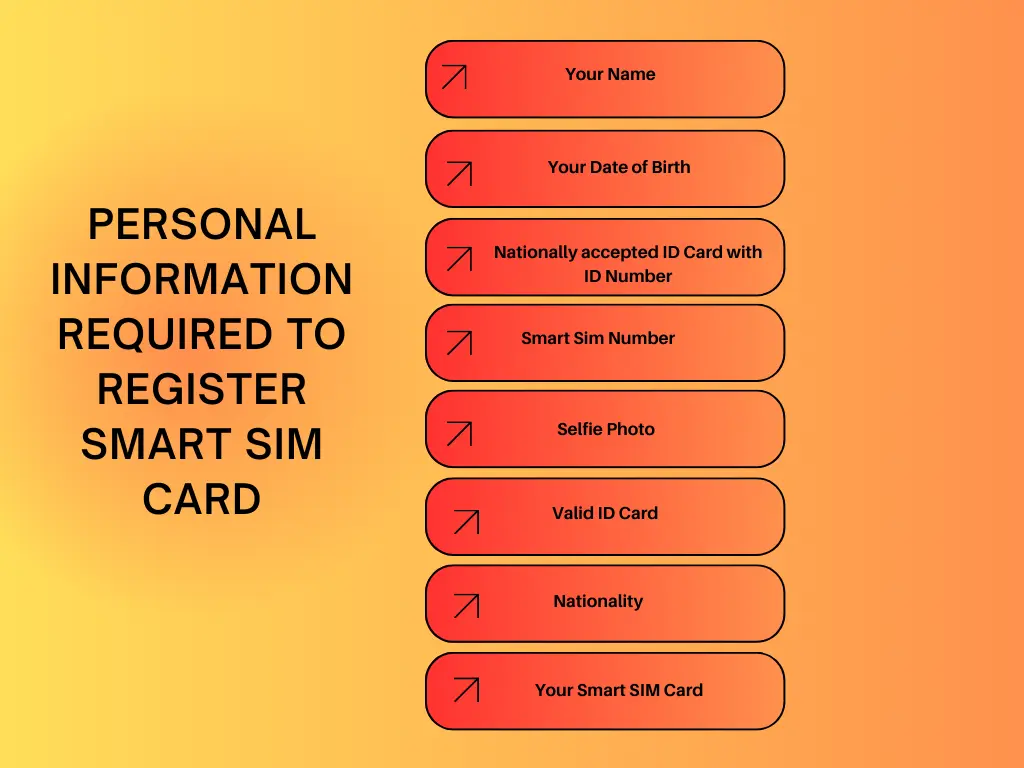
- Passport
- Philippine Identification (ID)
- Social Security System (ID)
- Government Service Insurance System E-Card
- Driver’s License
- National Bureau of Investigation Clearance
- Police Clearance
- Firearms License to own and possess ID
- Professional Regulation Commission ID
- Integrated Bar of the Philippines ID
- Overseas Workers Welfare Administration
- Bureau of Internal Revenue ID
- Voter’s ID
- Citizen’s Card
- Unified Multi-purpose Identification Card
- The Persons with Disabilities Card
- Other valid Government-Issued ID with a Photo
How to register SMART SIM for foreigners?
If you are a tourist in the Philippines and want to connect to people with local numbers, SMART also values you like their loyal customers. They also have short-validity SIMs available for foreigners.
The requirement of the documents for tourist visa holders are:
- Passport
- Return Ticket
- Proof of address where you are staying in the Philippines
Remember that the validity for the SMART SIM registered on a tourist visa is of a short validity of 30 days. If you want to extend the validity, then it is important to provide the necessary details to the company.
Note
For visas other than tourist visas, the SIMs registered are without validity.
For foreigners other than tourist visas, the ID documents required are as follows:
- School Registration
- Proof of Philippine address
- Passport
- ACRI-Card
- Alien Employment Permit (issued by DOLE)
- Travel or admission documents
- Student ID
Why to register SMART SIM?
SMART Communications cares for its customers like their own family. That is why they encourage their subscribers to register their SIM as soon as they purchase it. This act complies with the SIM Registration Act of the Philippines, where the customer has to register a SIM within 180 days of buying it.
The registration of SMART SIMs is for the customer’s benefit as it protects and secures them.
Enhanced Security
It prevents mobile phones from being used anonymously as a means of criminal activity.
Lessens the Chances of Fraud
Registering the SMART SIM helps to lessen the chance of SIM swap fraud, as well as identity theft.
Improved Services
It enables SMART telecom to offer more personalized services and complaints are also served on a priority basis.
Keeping Track of Numbers
If you don’t register, it’s hard for the phone company to stop those causing trouble.
Following the Rules
It makes you a law-abiding citizen to act according to the SIM Registration Act of the Philippines.
Response in Emergencies
In case of emergencies, SMART company can provide sensitive information about your number like call logs and tracing locations. They also protect your information if your number is registered, and will only provide it to the authorities in an emergency.

